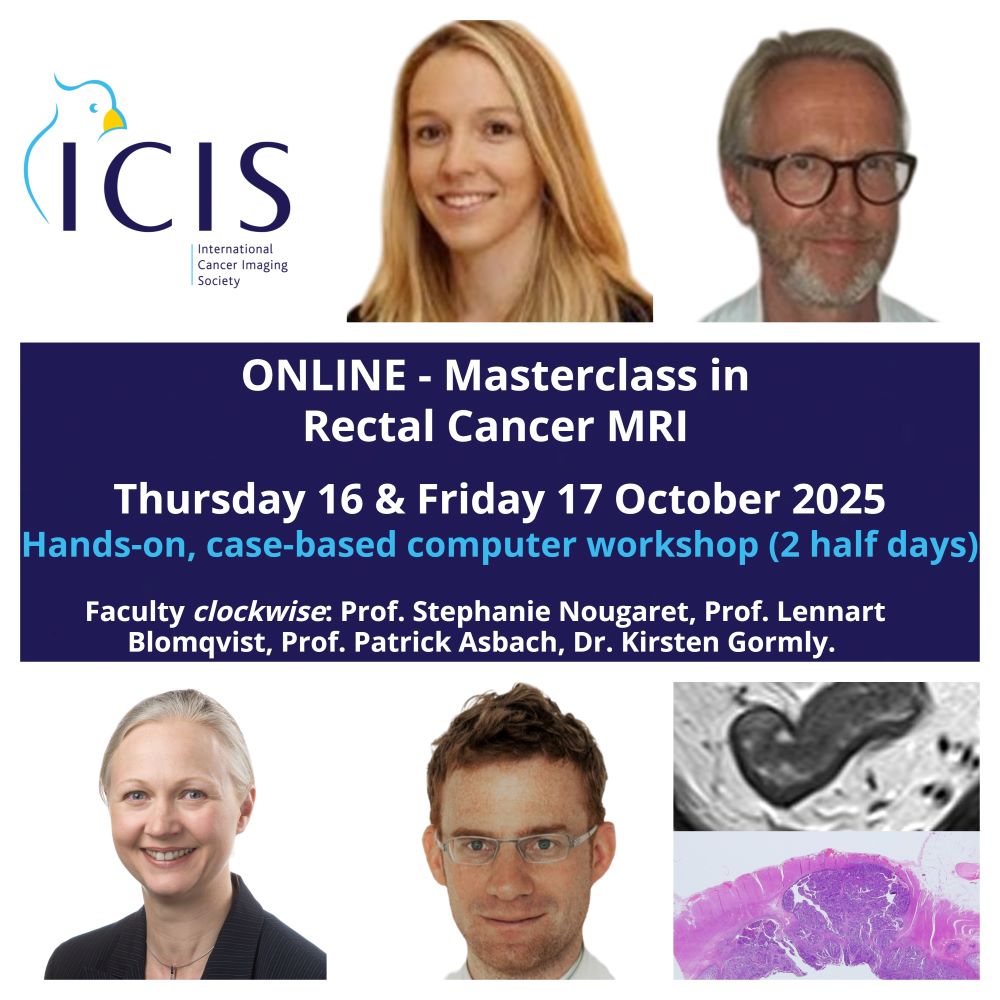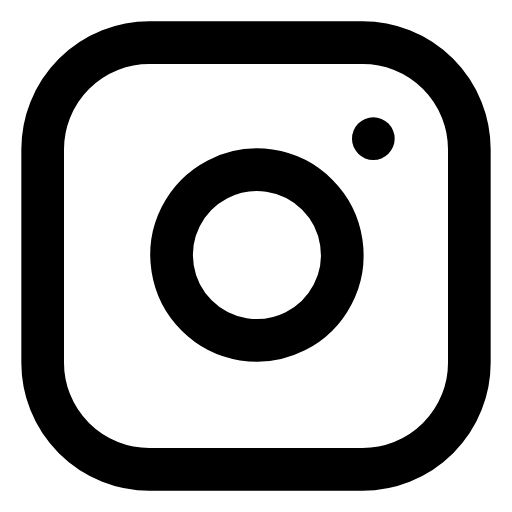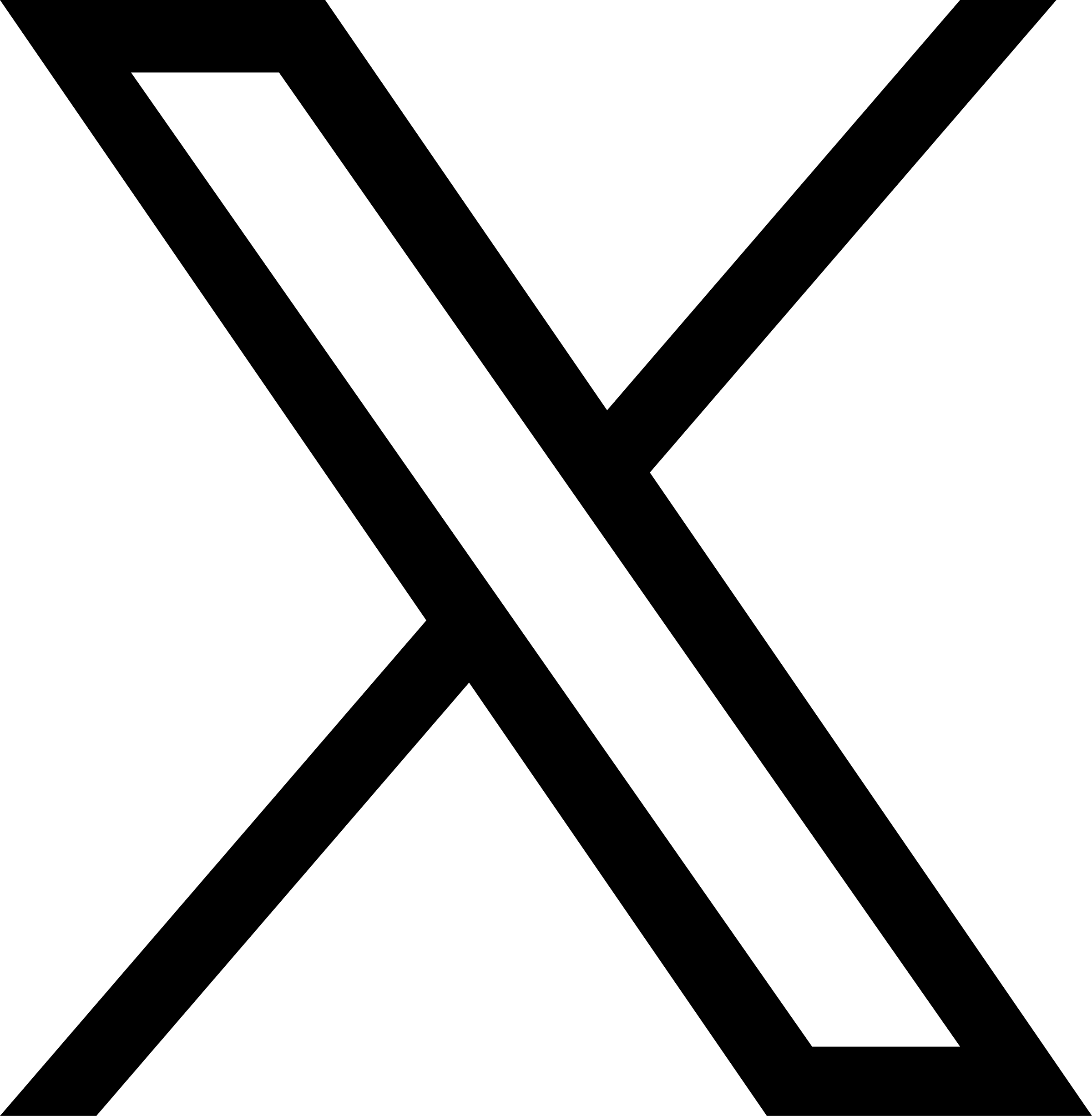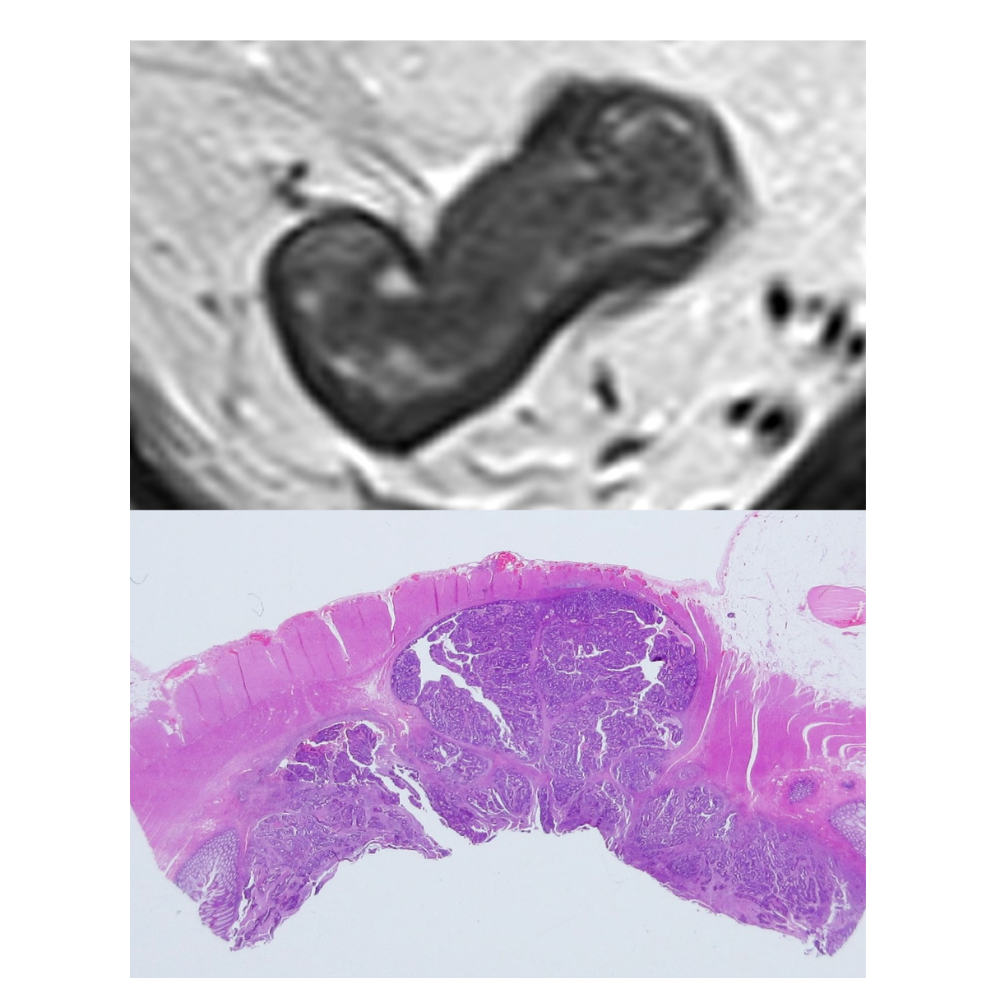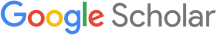Participants must have access to two screens for the duration of the course. As this is an interactive course, we ask that you join using a device with a camera to achieve the optimum experience. Options include two screens linked to a computer (desktop / laptop) or a single screen on a computer (desktop / laptop) and an additional separate mobile device (e.g. computer tablet). We recommend a minimum desktop screen size of 22” (ideally 1920x1080 HD) for the image viewing platform, while the other (potentially smaller) device will provide interactive dialogue using Zoom.
For viewing all cases, participants will receive a unique URL and personalised login credentials to access the online portal. The portal uses sophisticated browser-based technology, works with a very broad selection of Operating Systems and devices, and allows for complete access with zero install footprint.
A broadband connection (rather than WiFi) is strongly recommended with a minimum connection of 8 Mbps to access the Application Portal. The portal will work with any operating system capable of running HTML5-enabled browsers including, but not limited to:
- Chrome
- Safari
- Firefox
- Microsoft Edge
- Microsoft Internet Explorer 11
Concurrently, Zoom will be used to deliver the introductory lecture for each of the four topics, and will enable interaction with faculty members throughout the whole course. Additional minimum bandwidth of 4 Mbps is recommended for Zoom, i.e. a combined non-shared bandwidth of 12 Mbps should provide a requisite learning experience.
Online technical support will be available throughout the course, with a dedicated technical support session at the start of the course to ensure connectivity. Attendance during the technical support session is imperative; if we discover that your connectivity is not satisfactory, you may not be able to participate in the course.
If you are concerned that your bandwidth connection speed is not sufficient, we can provide testing access to a remote system as part of the pre-event support. A guide to your bandwidth information can be checked using a quick speed test, e.g. https://fast.com